Monday to Friday, 7 AM – 7 PM CST.
If you're reaching out outside these hours, please submit a support ticket—our team will respond as soon as possible.

ABA Graphs and Visual Analysis: Types, Elements, and Examples
Visual analysis translates data into insights. Learn how therapists use ABA graphs to analyze a client’s treatment. Explore types of graphs and which to use when, get expert best practices, and discover how electronic graphing can help you provide the best quality care.
Inside this article:
- Elements in an ABA graph
- Types of ABA graphs
- Best practices for ABA graphing
- ABA graphing templates
- How ABA software helps streamline visual analysis
What are ABA Graphs?
ABA professionals use graphs to track behavior over time and evaluate the success of a treatment. Analyzing graphs helps them determine if they should adjust the plan. ABA professionals also use graphs to communicate progress to stakeholders like parents and insurance payors.
Graphing plays a role in almost every stage of behavioral analysis, from analyzing behavior baseline data to monitoring the effectiveness of any program. In Applied Behavior Analysis (ABA), trained BCBAs, RBTs, and other clinicians create graphs to visualize data they collect as part of behavior intervention plans or skill acquisition programs. Clinicians use graphs to represent continuous measurement and discontinuous measurement data, the two main data groups in ABA. Then, they use visual analysis to identify trends and patterns that help inform programming decisions.
For example, graphs help therapists answer specific questions like "How long does this behavior last?" or "Has the behavior intervention plan or skill training resulted in an increase in the target behavior?"
Role of Graphs in Applied Behavior Analysis
Graphs are also critical in the billing and insurance process. “Many insurance payors require charts and graphs to justify treatment,” says Balaji (Bala) Ramani, Vice President of Business Development at Plutus Health Inc. Bala has several years of experience in building high-impact and successful marketing and sales teams. He works on ABA billing and software for Plutus Health Inc.
Overall, visual analysis is critical for the billing and clinical aspects of ABA. Understanding how to collect data, plot it with an appropriate graph, and conduct visual analyses are essential skills in ABA.
Key Takeaways
- ABA professionals plot data on graphs and use visual analysis to identify patterns.
- All insurance payors require that ABA clinics submit graphs as part of pre-authorization and treatment renewal.
- The most common graph in ABA is a line graph that demonstrates how a variable changes over time.
- Electronic data collection and graphing software is the best, most effective, and most accurate way to conduct ABA visual analysis.
- When selecting electronic data collection tools, look for fully integrated, end-to-end practice management software.
Why is Graphing Important in ABA
Graphs in ABA are the most effective way to show quickly how a child has improved or changed from their baseline data. They help therapists make informed programming decisions to create custom plans for the patient. Many insurance payors require you to submit a graph to pre-authorize or continue treatment.
Graphs also help BCBAs explain a child’s behavior to other key stakeholders like doctors, parents, or even the child themselves. "We often use graphs to communicate with people outside of ABA," Torres points out. "Using graphs makes it easier to explain trends. For example, we can say something like, 'This behavior usually goes up around 7 PM,' and show them a visual graph that illustrates the data. It also helps us share information with other clinicians working with the same child."
These visual aids can be an undeniable source of confidence for parents and help motivate them to implement the behavior plan at home continually. “Parents obviously want to stay up to date on their child’s progress,” adds Bala. “They can glean a lot of information from a straightforward line graph based on the direction and the slope of the line. Other graphs like bar graphs and scatterplots also show them information quickly.”
Bala continues, explaining that the graphs not only give the parents an idea of their child’s progress but also show if what they’re doing at home is helping. “Often, clinicians train the parents to implement a similar intervention as part of their daily life at home. When the child improves, a graph of the data will demonstrate very clearly that the parent’s interactions are helping contribute to this progress. This feeling can be incredibly validating for parents who want to be actively involved in their child’s treatment.”
Graphing is becoming even more important as many payers shift towards a “value-based” payment model designed to incentivize providers to focus on the quality of their service. Under this model, payers compensate the ABA clinic and its providers based on the patient’s outcomes or the treatment’s effectiveness.
"The move towards value-based models comes from the reality that ABA supervisors are often quite busy. Sadly, they can't always keep a close eye on every child's progress and how they respond to different situations," explains Bala. "This situation may go on for too long, and the treatment might persist even if the child isn't making progress. Insurance providers have noticed this problem, prompting them to scrutinize claims and pre-authorization forms more closely to ensure the treatment is effective and medically necessary."
Key Elements in an ABA Graph
Most ABA graphs have two types of data: behavior and time. ABA professionals plot the behavior data on the y-axis and the date on the x-axis. They also add labels to indicate important events, like the start of an intervention or a change in medication.
ABA professionals choose the graph format that will best illustrate the type of data they hope to plot. There are many types of graphs that we use regularly in ABA, but they all have some common elements:
Common ABA Graphs Types
There are two categories of ABA graphs: equal interval graphs and non-equal interval graphs. These encompass popular graph types such as line graphs, scatterplots, and logarithmic charts. The standard celeration chart is the only type of non-equal interval graph.
Equal and non-equal interval graphs plot the independent variables on the y-axis differently. In an equal interval graph, the y-axis points have a consistent and equal interval between them. For instance, a frequency y-axis might progress in units of two, such as zero, two, four, six, and eight, maintaining a consistent interval.
In contrast, non-equal interval graphs don’t maintain a uniform interval between y-axis points. These graphs prove useful when displaying a broad range of y-values within a single chart. The most prevalent type of non-equal interval graph involves transforming y-axis values onto a logarithmic scale.
In practice, ABA therapists almost exclusively use equal-interval graphs. But it’s important to understand how to plot, read, and analyze all the graphs you might find in ABA.
Here are specific definitions and Real ABA Graph Examples:
Critical Components in ABA Visual Analysis
In ABA visual analysis, the critical components of a graph include the data’s variability, level, slope, and trend. ABA professionals analyze these features to answer their core questions.
The goal of collecting and graphing data is to assess certain characteristics of the data distribution on the graph. We want to identify any patterns in the data or relationships between the two variables.
Let's explore the four critical components of a graph and how to identify these components in a line graph:
Step-by-Step: How to Graph ABA Behavior Data
To create any ABA graph, start by collecting enough data over a specific period. Decide which graph is most appropriate to visualize it. Then, make the graph with ABA Graphing software or programs like Excel and Google Sheets.
Here are the steps to create any ABA graph:
To create a line graph, the most common and popular type of ABA graph, download our free line graph template in Excel. We include sample data and instructions for making a line graph, and the phase change line will move with the graph while you plot more data.
Best Practices for ABA Graphing and Visual Analysis
Create accurate and insightful ABA graphs by following best practices from ABA experts. Some tips include ensuring you’re collecting data on the correct variable. Clearly label key factors, such as medication, and use objective language.
Here are some Tips for Graphing ABA Sessions to keep in mind:
Software and Electronic Data Collection for Efficient Visual Analysis
Electronic data collection software helps ABA professionals easily collect and plot data. These tools reduce errors, improve accuracy, and automate tedious tasks. Software solutions provide the most efficient way to conduct visual analysis and gather insights.
"Before practice management software became popular, the ABA process relied heavily on manual paperwork. With clinicians juggling binders of intervention plans and hand-filled data sheets, the old system was prone to human errors, document losses, and time-consuming processes,” explains Bala. “The transition of ABA to electronic systems has significantly improved operations, quality of care, and job satisfaction among ABA professionals. Clinicians now spend far less time on tedious paperwork.”
“Electronic graphing and data collection is a game changer,” adds Torres, BCBA. “ In contrast, a traditional pen-and-paper approach prolongs the entire process. In this case, a BCBA must manually input data from handwritten sheets into Excel. This not only consumes a significant amount of time but also redirects their focus away from more meaningful interactions with children and staff.”
Here's how electronic data collection and graphing software improve visual analysis in ABA:
How ABA Therapists Use Data & Graphs Together
The experts at Artemis ABA understand the significance of graphing and visual data analysis in crafting tailored plans for each child's unique needs. That’s why Artemis developed a robust data collection software that allows ABA clinicians to record diverse ABA data types and create customizable fields.
On the Artemis platform, each client has a single, unified dashboard and can easily move from module to module, such as data collection, reporting, visual analysis, and session notes. Filter different data types, plot across dates, and toggle between graph types to create the best visual to help you interpret the data and make informed treatment decisions. Once you’re ready to submit a claim, simply create a graph and report, customize it as you want, and generate a PDF that you can directly submit to your payer.
Unlike other practice management software, Artemis handles everything ABA. Their end-to-end software is a single, tight, unified solution that means nothing will fall through the cracks—you can effortlessly collect, graph, analyze data, and prepare reports, all within the same portal. Elevate your ABA clinic by partnering with Artemis.
Schedule Your Walkthrough
Please enter your details and one of our team members will contact you shortly
See Artemis in Action
Enter your information below








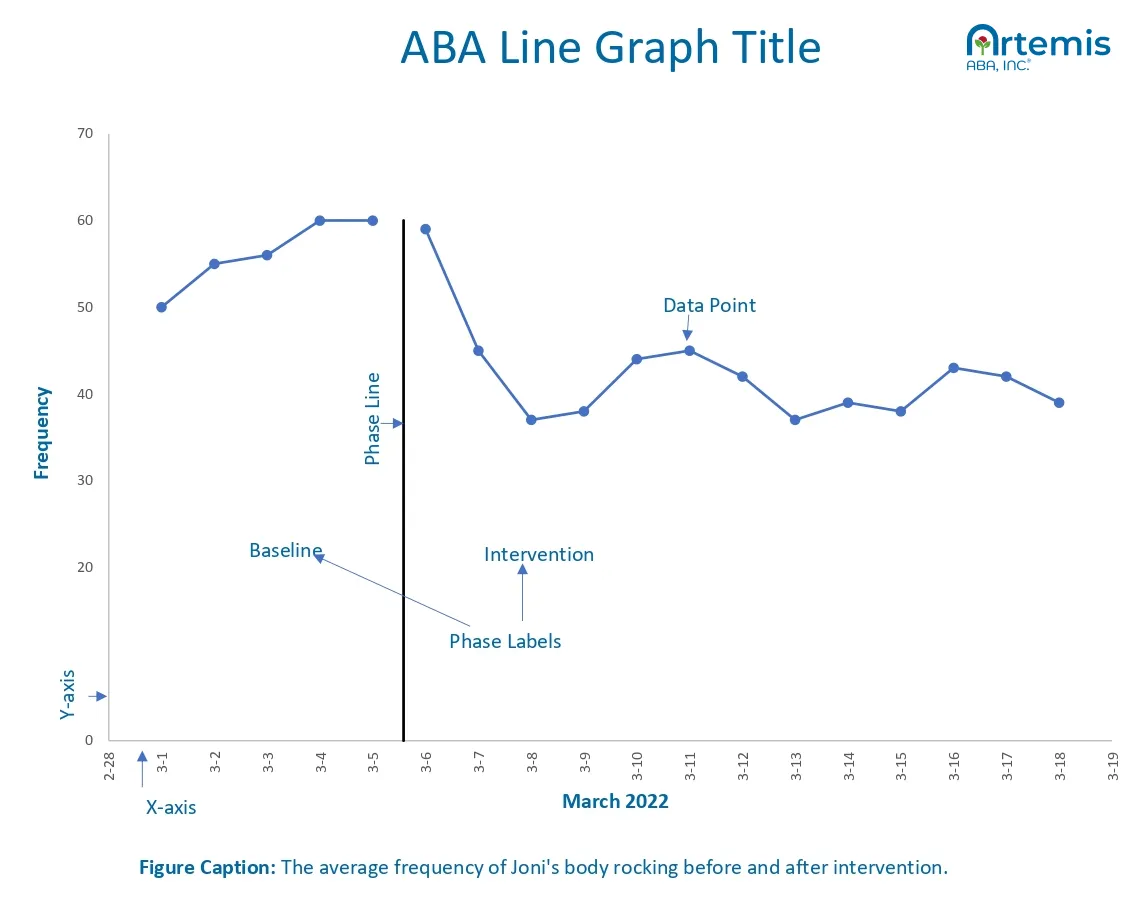

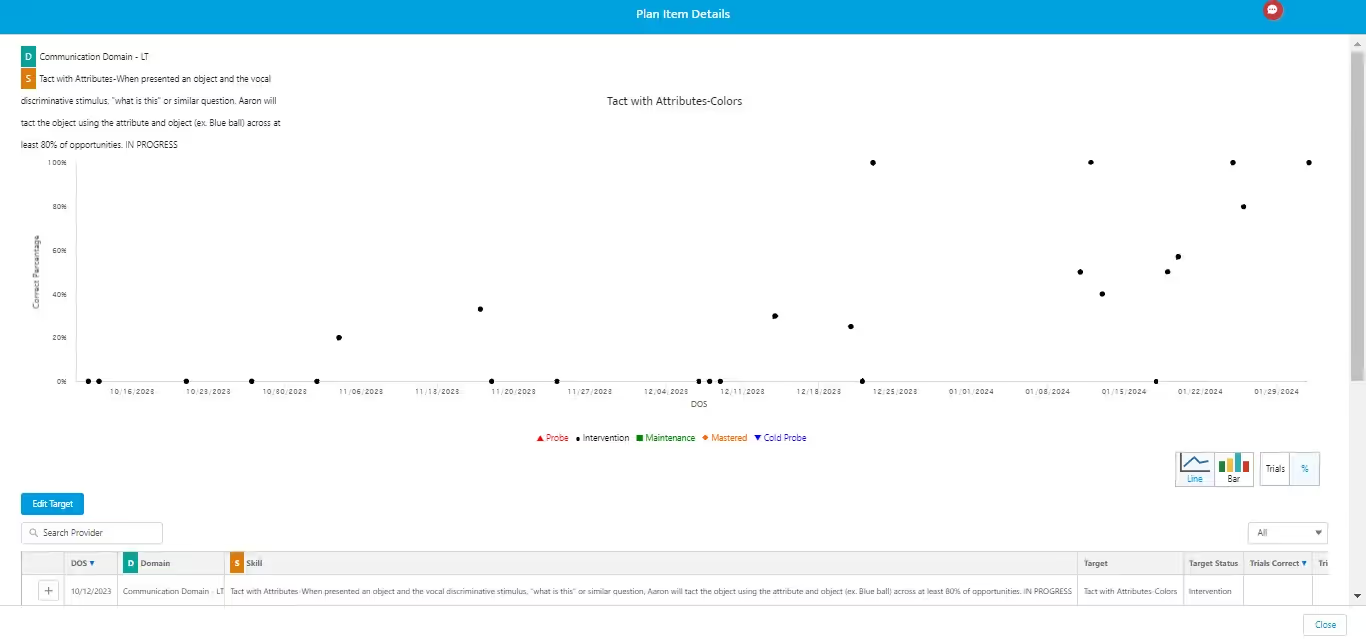





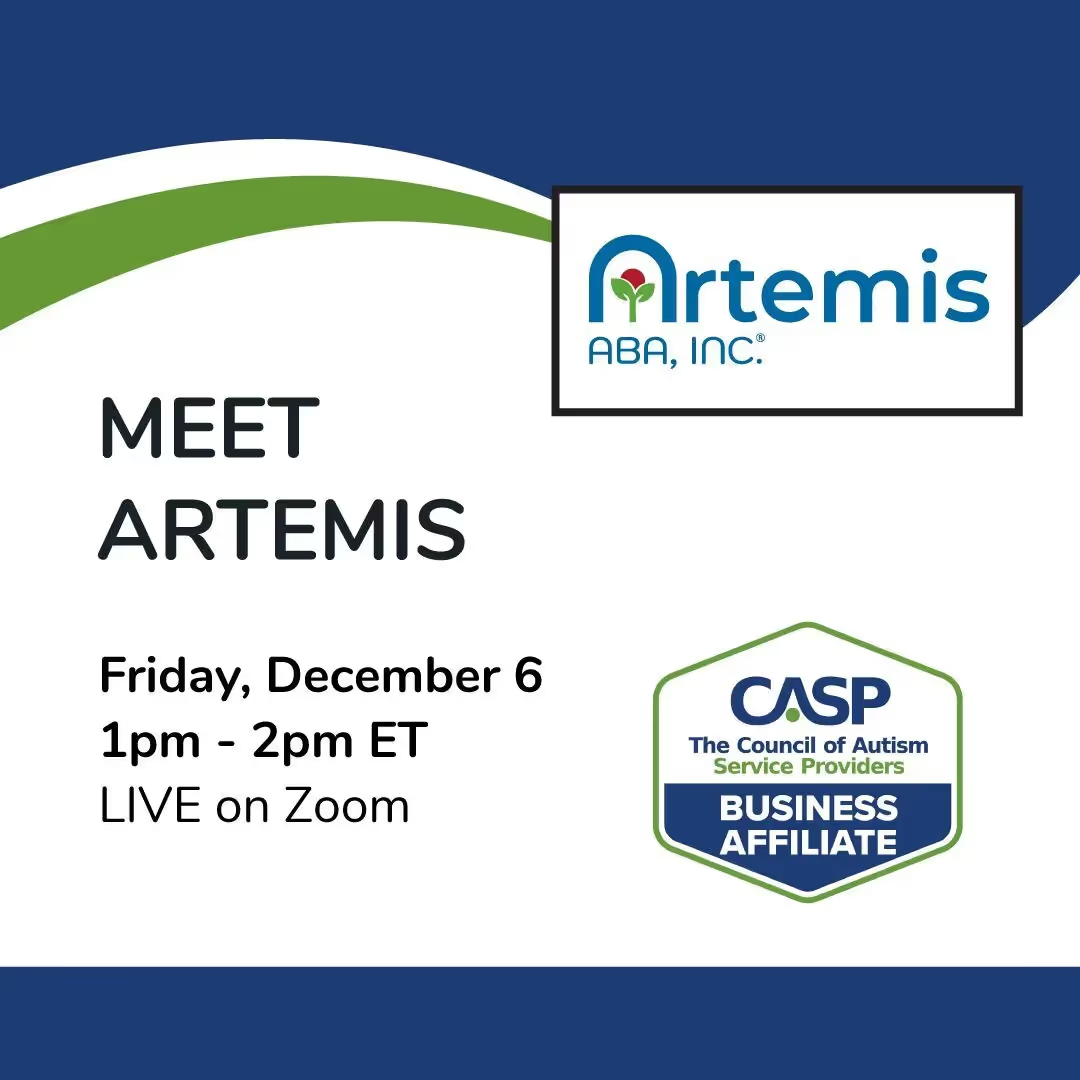


%201.webp)


