
Artemis ABA
September
Product Update
New for You !
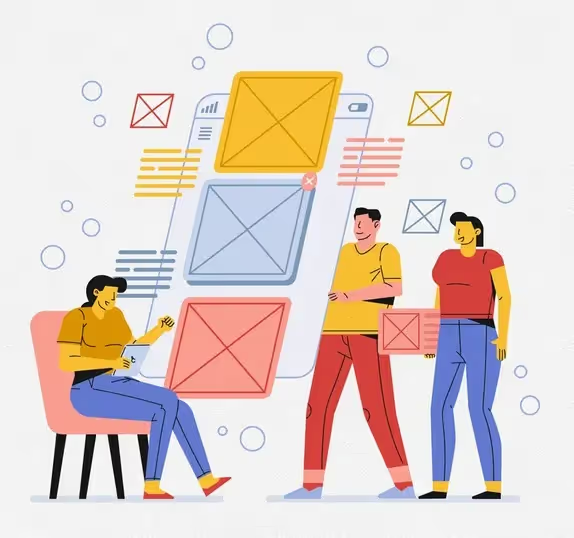
Hey there,
Happy Holidays! We're excited to announce updates across various Artemis modules! Scheduler updates include a 7:00 AM default start time for appointments, easier appointment editing, and better filtering and client search options. Billing improvements include enhanced auto-posting for payments and multiple statuses within a single ERA. Client 360 now offers improved document sorting in alphabetical order. Clinical updates include fixes for adding intervention plans and improvements to the Initial Assessment template. Performance improvements have also been made to reduce loading times across the platform. These updates are designed to save you time and make your tasks simpler!
Here's what you can look forward to:
🚀 Release notes:

Default Start/End Time: The default start and end times for appointments are now
set to 7:00 AM to reduce scrolling when adding appointments.
Editing Appointments: Users can now easily modify appointment details (date, start time, and end time) without losing previously entered information.
Day Planner: The default start time for both the Provider and Client Day Planner is now set to 7:00 AM, minimizing horizontal scrolling.
Filters: The Date filter has been improved for easier navigation between months. You
can now select start and end dates without worrying about your filters being reset during updates to the schedule.
Search Client by Last Name: When adding a client to an appointment, you now have
the option to search by either first or last name.
Loading time: Performance improvements have been made to reduce loading times in the Provider and Client Day Planner.
Past Appointments: We've ensured that you can view appointments on the calendar, even if it's from over a year ago.

Auto-posting Payments: The auto-posting functionality has been enhanced to
include all payment information, including denials and same-line items.
Auto-posting Multiple Statuses: Artemis now supports auto-posting for all statuses within a single ERA, ensuring that multiple statuses are properly posted.
Manual Posting: You can now manually post 150+ line items in a claim.

Documents: The Document Type field has been updated to display in alphabetical order, making it easier to find the document type you need.
Unit Increase Report: Enhancements were made to the print view of the Unit Increase report in Client 360.

Intervention Plan: Resolved an issue where users were unable to add an intervention plan from the Session Module.
Initial Assessment: Improvements have been made to the Initial Assessment template
to enhance the printing of embedded images within the document.
Date Sorting: A fix has been implemented in the Client Intervention Plan, allowing
sers to sort data in chronological order by using the arrow next to the Date of Service (DOS) column.
Graphing: Updates to the graphing area fix the dates and spacing for Phase Change Lines. We ensure that data paths are connected as expected, showing continuation of data.
Thanks for being a part of the Artemis family! We can’t wait for you to explore these new features. Happy practicing!🌟
We’re here to support you every step of the way! If you’d like any of these optional features enabled, simply contact us at customersupportticket@ArtemisABA.com
We hope these updates make your Artemis experience smoother, faster, and better. Thanks for being a part of the Artemis family,
here’s to continued progress and happy clients!
Artemis ABA Inc., One Hanover, 16633 N Dallas Pkwy, Suite 456, Dallas, TX 75001, US, (469) 242-6053
Unsubscribe Manage preferences



